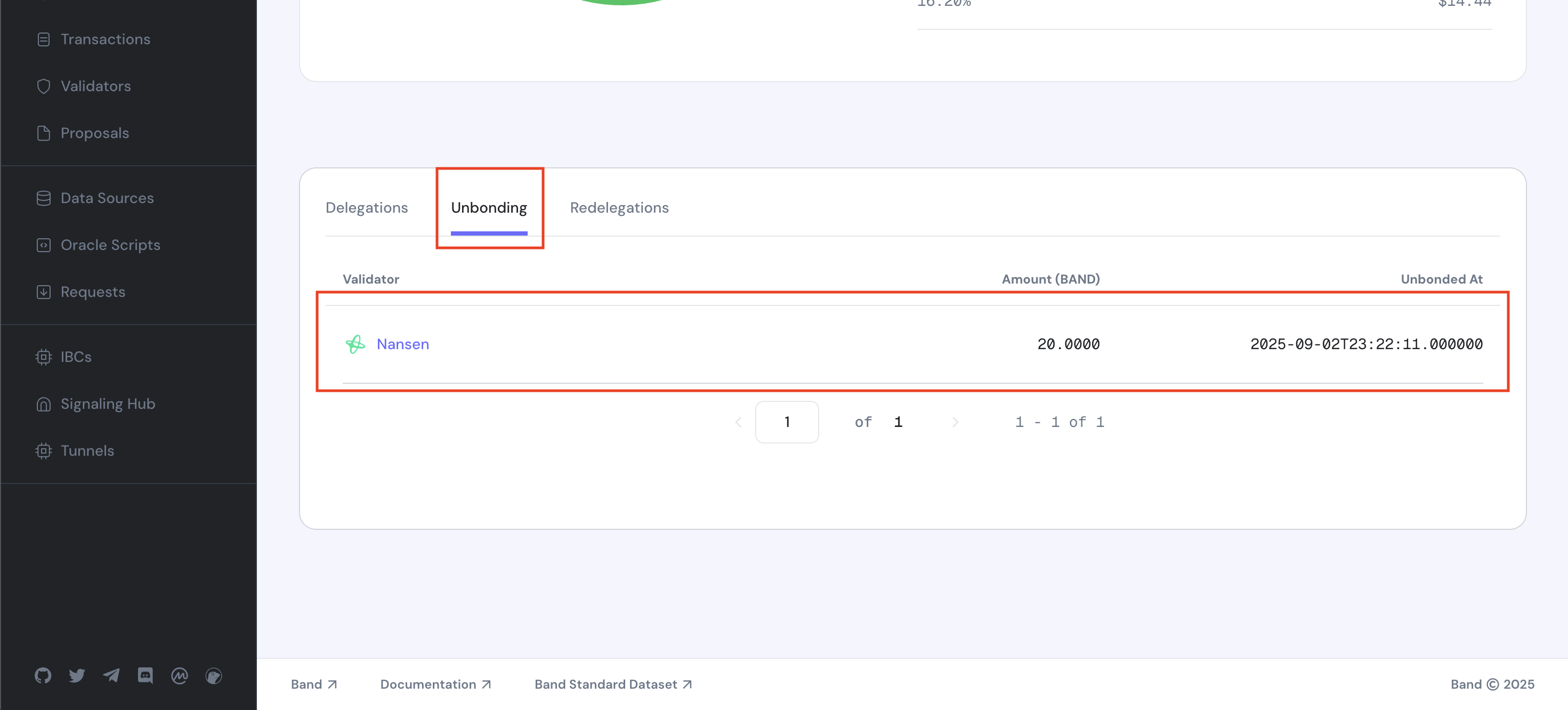Undelegate
Once you delegate your BAND, you can later undelegate to receive your BAND back. However, there is a 21-day unbonding period before the BAND amount becomes available.
we will show you how to undelegate
info
This guide necessitates that you first familiarize yourself with the Delegate document before proceeding.
Step 1 — Select the Validator you want to undelegate
Navigate to your account details page. you will see the Delegation section. then click Undelegate on your selected validator
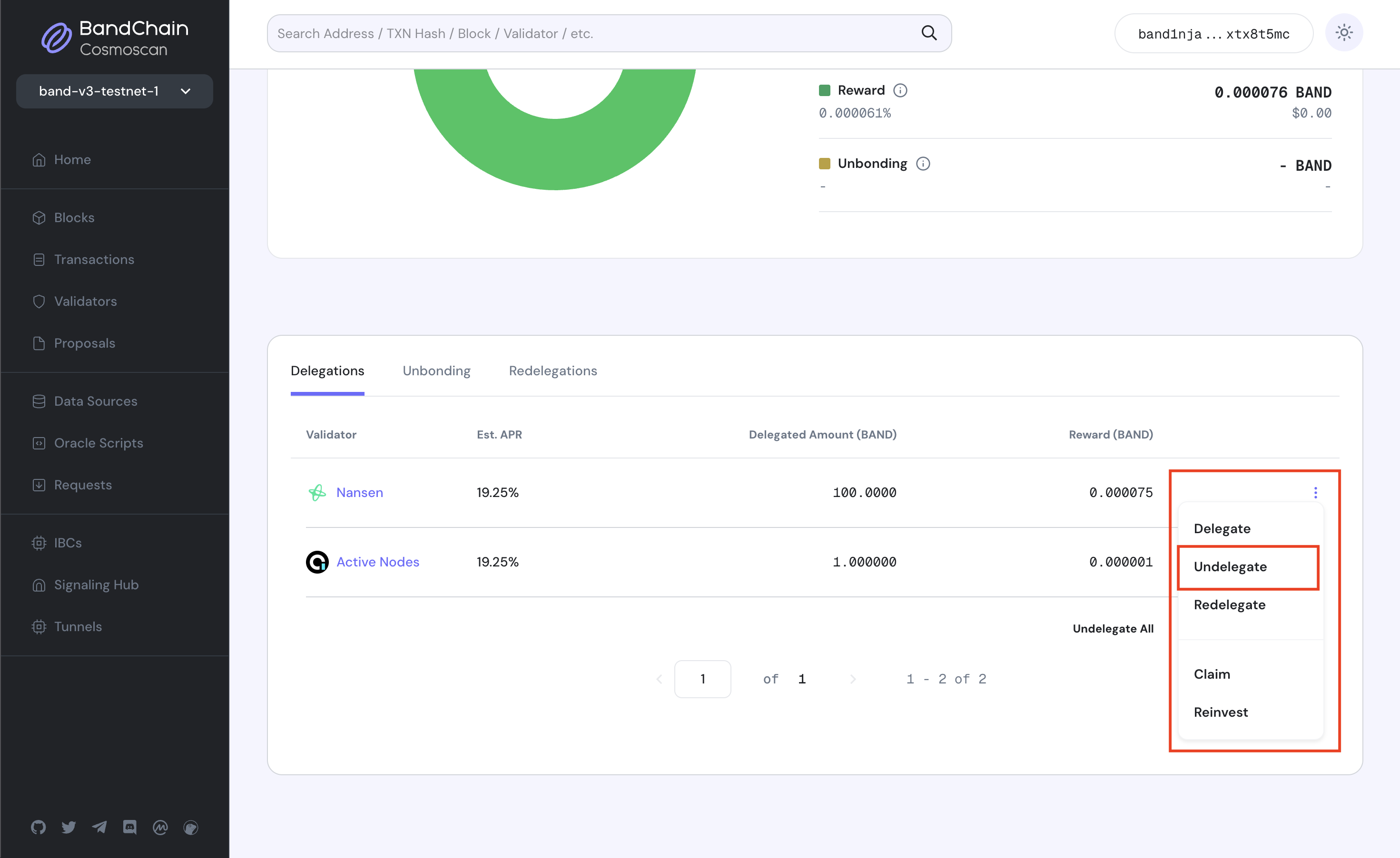
Step 2 — Enter BAND amount
Undelegate pop-up window will be shown. enter BAND amount that you want to undelegate and click Next
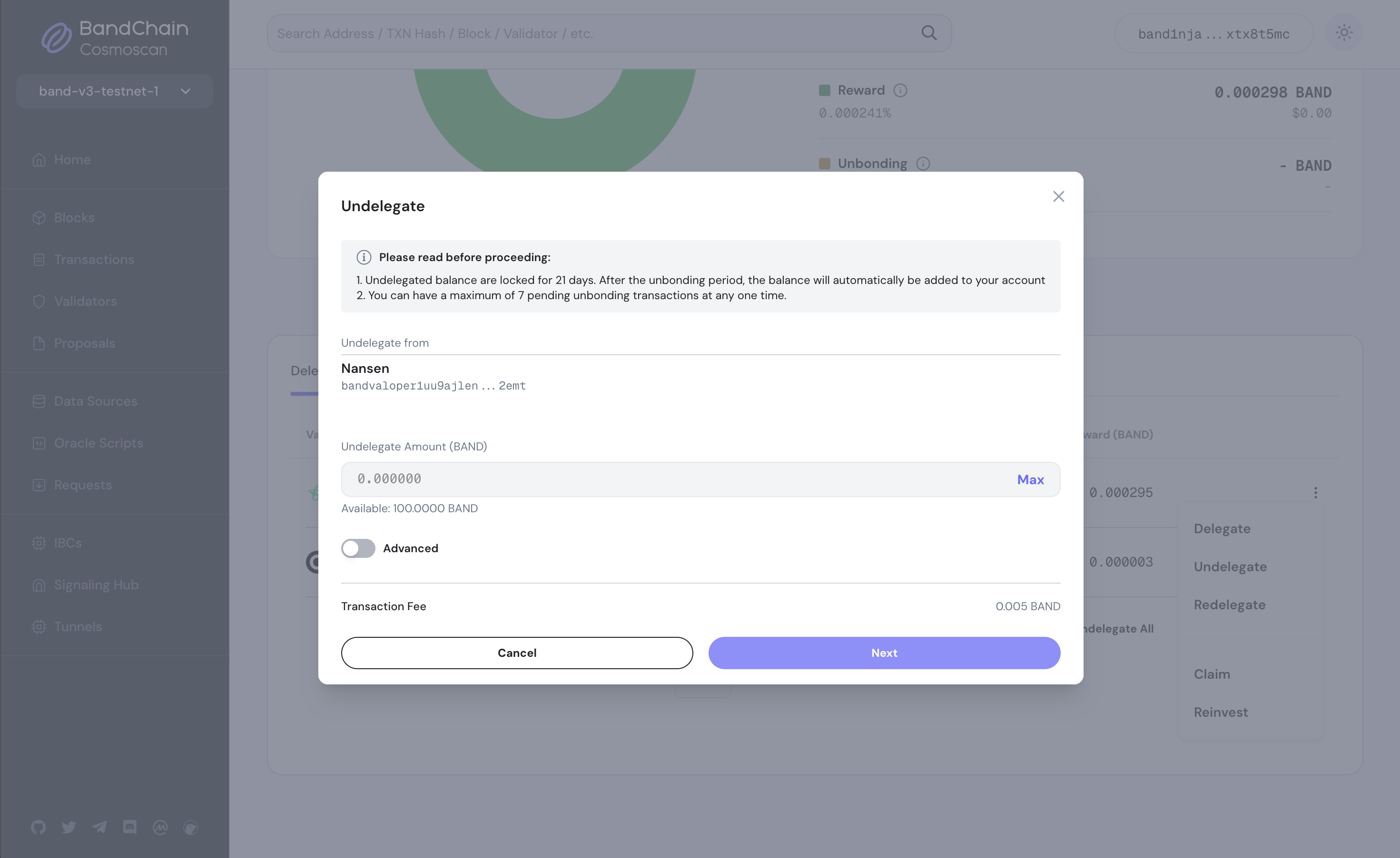
Step 3 — Check Transaction details
check if transaction detail is valid then click Broadcast
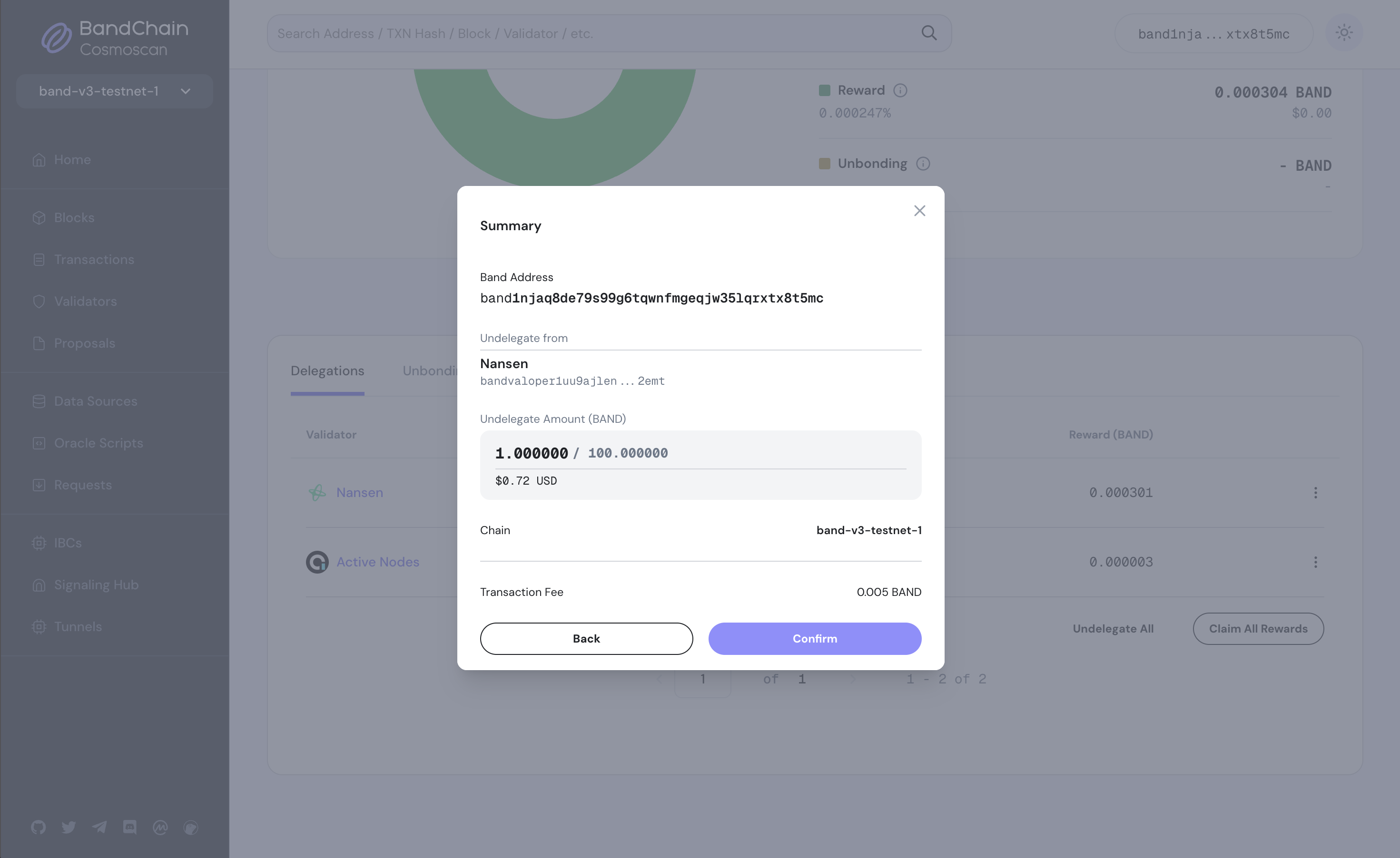
Well done! Your BAND has been successfully undelegated.
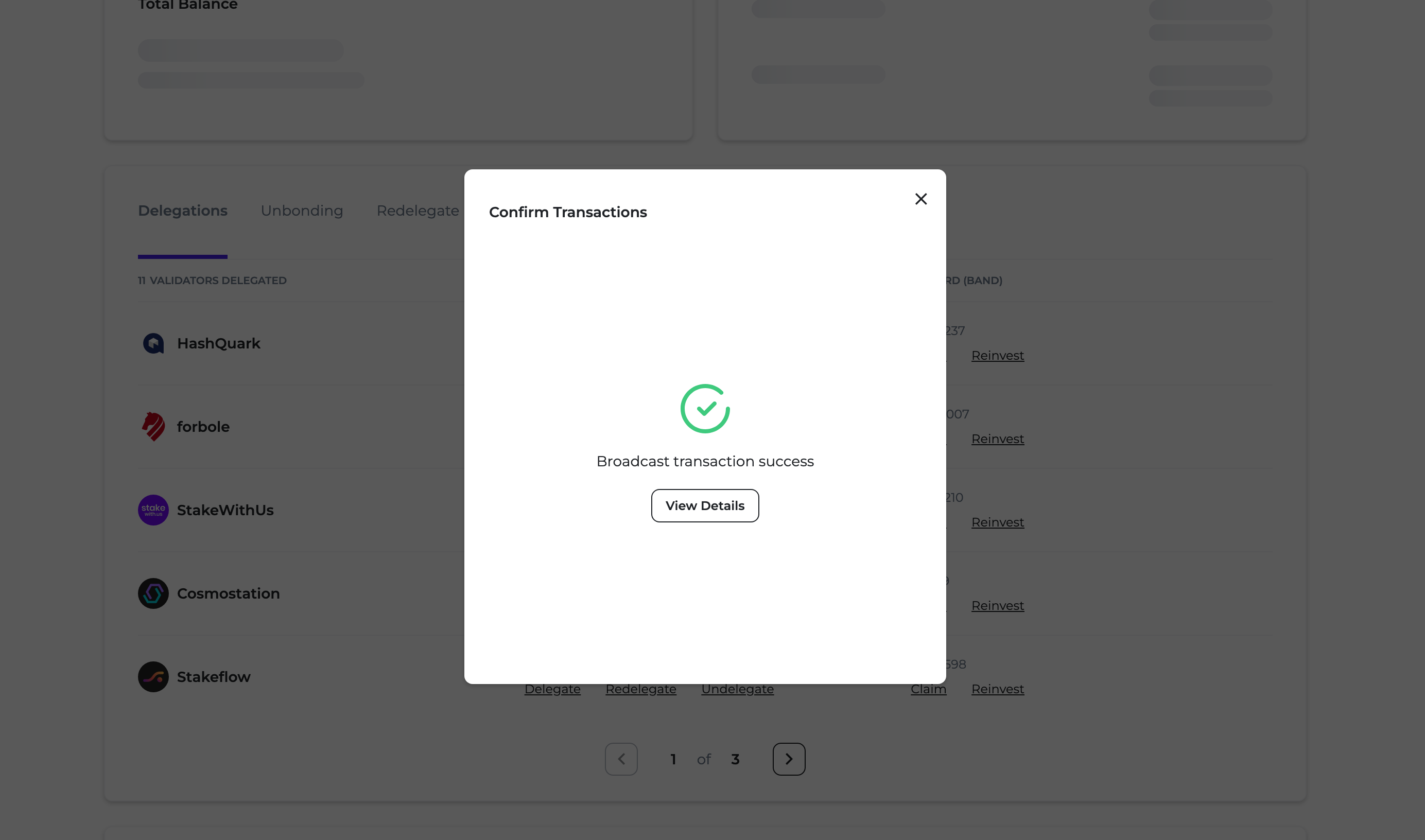
Step 4 — Check Unbonding tab
In the Unbonding tab, the date when your BAND will be available will be displayed.