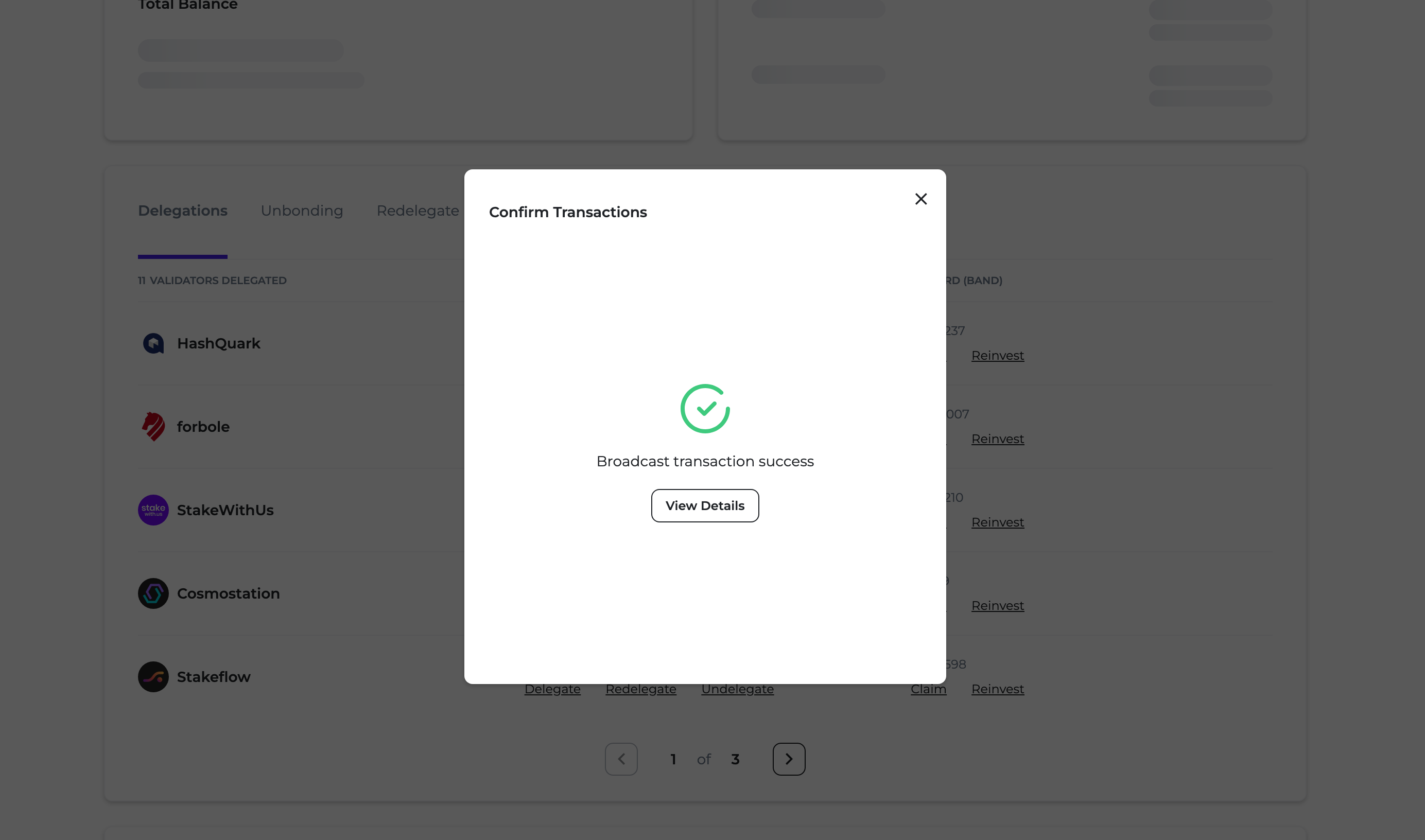Reinvest
Reinvestment refers to the process of claiming your rewards and then redelegating them back to the same validator. This manual aims to provide detailed steps to guide you on how to execute this process of reinvesting.
info
This guide necessitates that you first familiarize yourself with the Delegate document before proceeding.
Step 1 — Navigate account details page
navigate to your account details page. you will see the section of Delegation. then click Reinvest on your selected validator
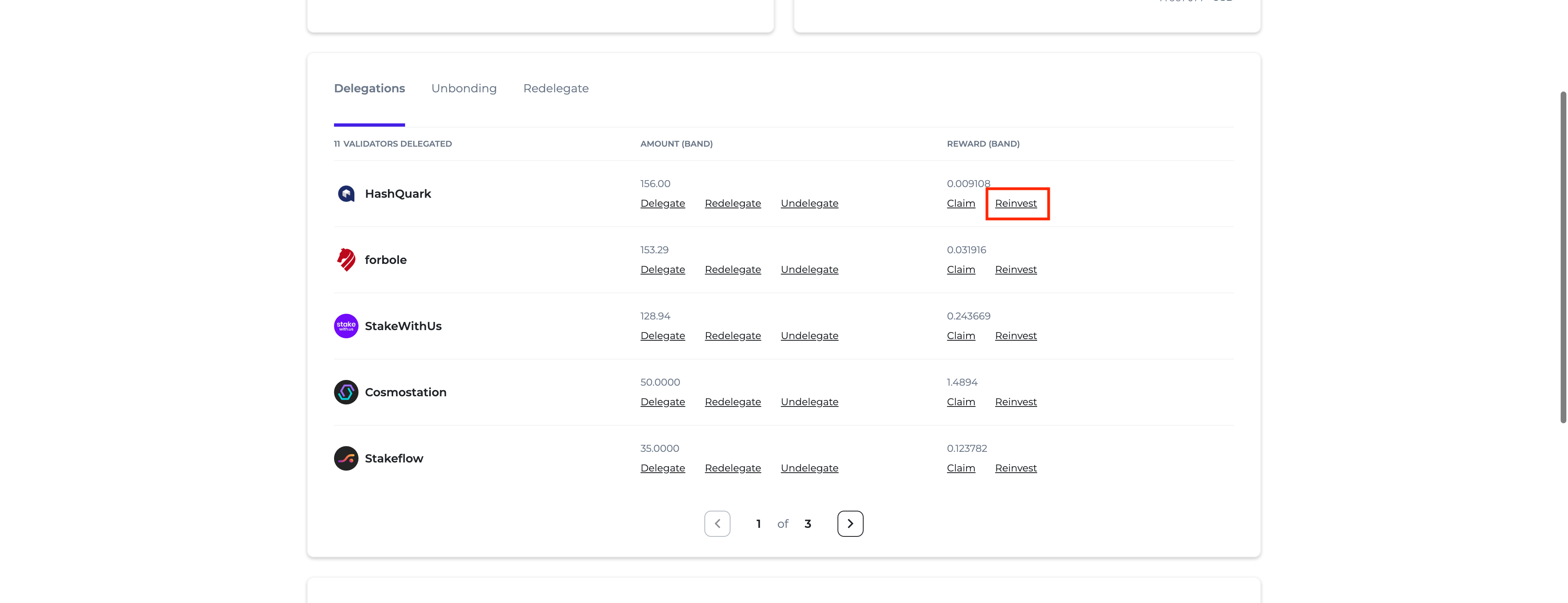
Step 2 — Click Next in pop-up window
In the Reinvest pop-up window, you will see the amount of reward you will receive.
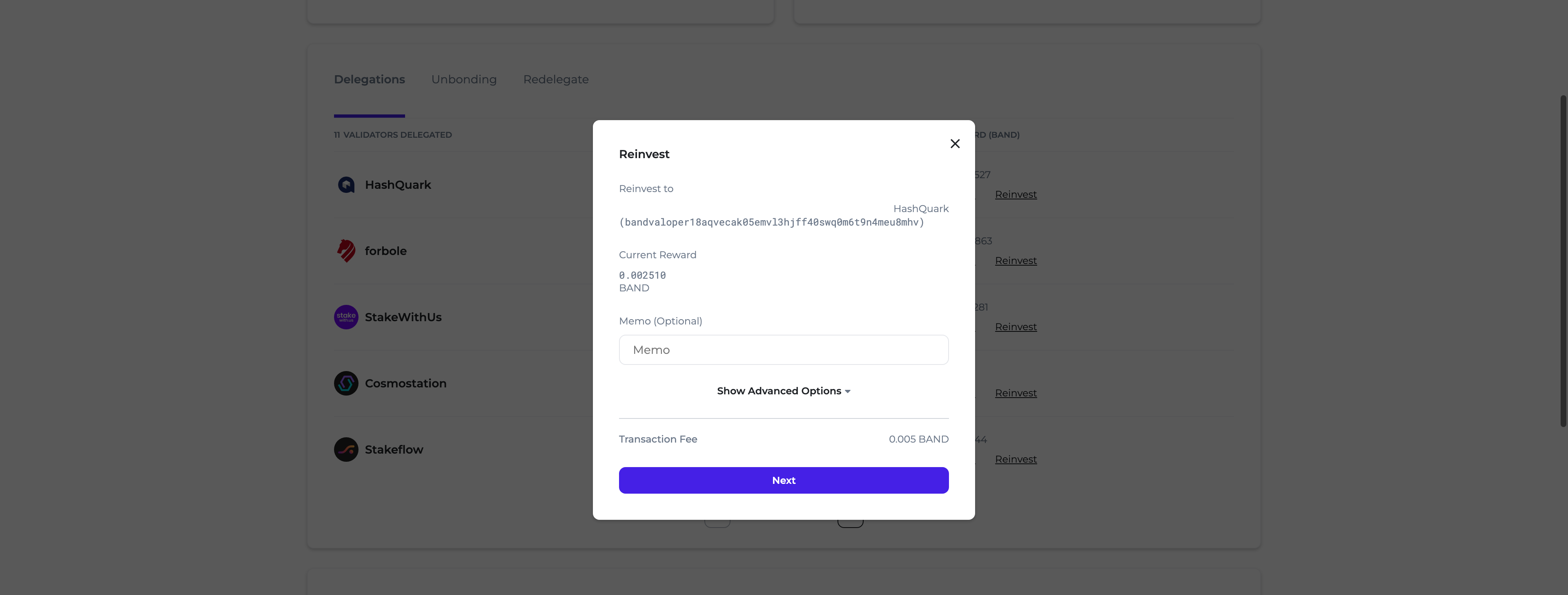
Step 3 — Check Transaction details
check if transaction detail is valid then click Broadcast
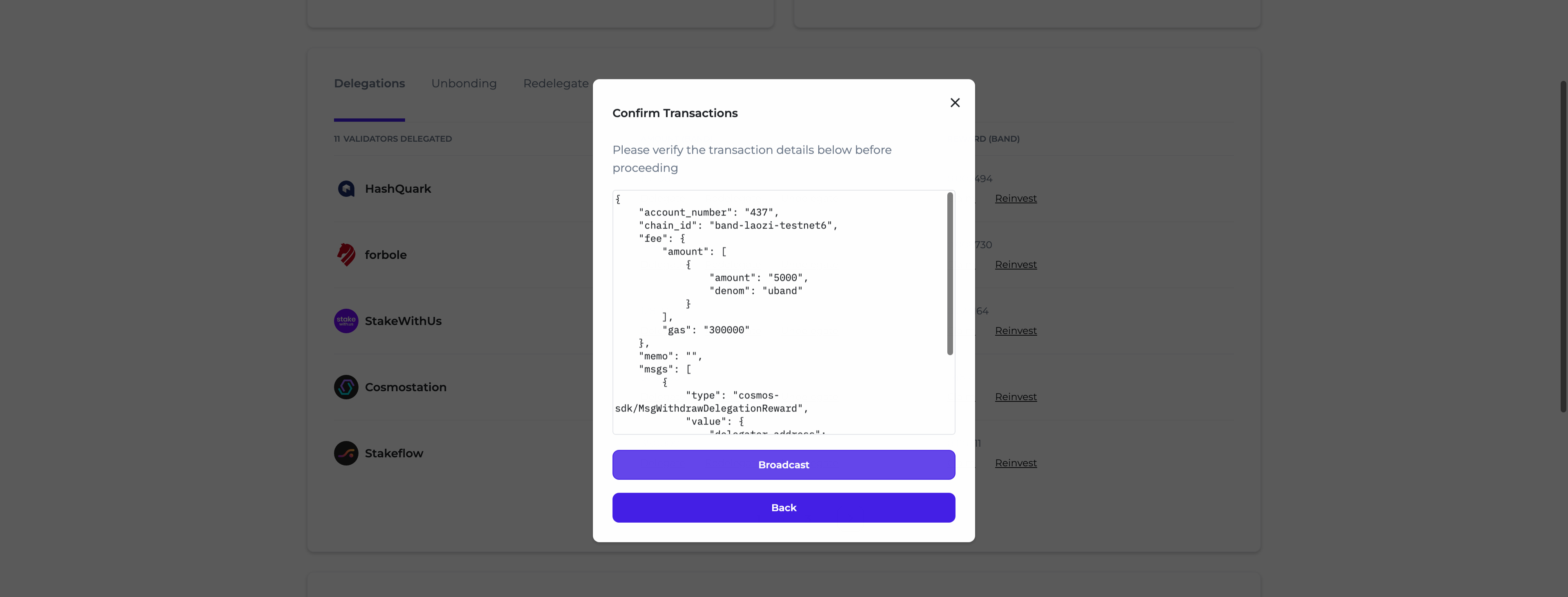
Congratulations! Your BAND has been successfully reinvest your reward